Facebook: Free Shutterfly Photo Book
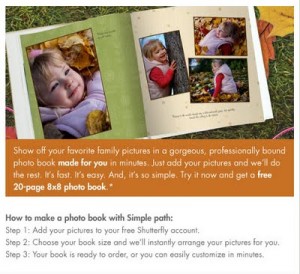
I am loving all the Facebook freebies lately!
Here’s how to get your free photo book from Facebook:
1. Log in to your Facebook account and then Click Here.
2. Scroll down to the bottom of the page and click on the photobook advertisement (if you do not see it, refresh the page until you do).
3. You will get a unique code for a free 8×8 20 page hardcover photo book. Copy the code.
4. Register or log in to your shutterly account, go to “my shutterfly”, scroll to the bottom box, and click on “enter special offer code.” Paste the code in the box and click “add.”
5. You have 1 month to order your free book!
Please note that you will have to pay shipping and handling, but it is still a great deal!
Thanks Thrifty Mama!




3 Comments
Ashley
I got a page that said something like “photo book offer only good for those who signed up before October 20th, sorry for any inconvenience.” Too bad I missed it!
Sarah
I couldn’t find it. Any help would be greatly appreciated 🙂
Candice
Took me a few refreshes but I got it.. I had one made last year and it is the cutest book ever.. Can’t wait to make another one.. Thanks!